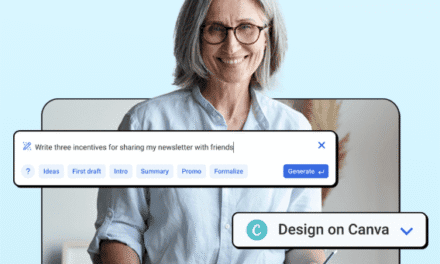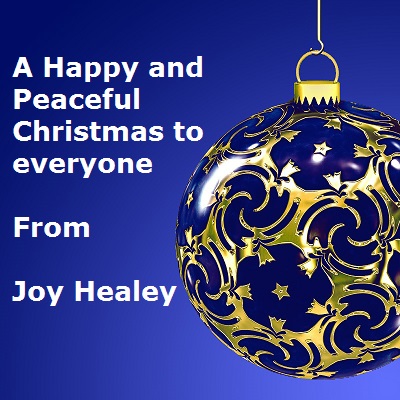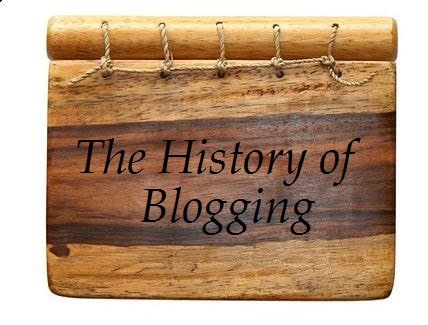Table of Contents
Odds are you are already using AI to increase productivity in your business and everyday life. If not, you’re really missing a trick.
But not just the old-hat using AI to write yourself an eBook. I imagine everyone has had a go at that. (It’s not writing the eBook that’s hard, it’s finding the customers to buy it!)
But that’s another story.
Which AI Platform Is Best
Puzzled which platform to use? Me too! And no wonder when there are so many to choose from.
I started researching, and quickly gave up! Because, as often is the case, the answer is “It depends….” on what you need it to do, and what your budget is. And when considering your budget, do remember to put a value on your time.
You click here to see my initial research and some of my recent (and original attempts). It quickly turned out to be almost impossible to do a thorough sweep of the AI applications on offer, so I won’t pretend I have. But here are some worthy contenders.
Most people will have started out by using ChatGPT.
Have you used these other tips yet?
Content generation wasn’t my prime AI requirement. Except on very rare occasions I really enjoy creating a my daily email.
As you’ll see from the image above, much of what I use AI for is image generation. Even with Canva that was a night-mare and I spent hours generating some appalling images.
I admit using AI for some research and content generation on my blogs, but I’m an inveterate fiddler – so I can’t stop myself from amending!
ChatGPT strategies most marketers overlook.
Your Own Personal Transcriptionist
You dash off some notes about your next project, but now you need to spend precious time manually transcribing those handwritten notes into your computer. What a drag! It’s a tedious process that you never, ever have to do again because there’s a much simpler solution now—GPT-4 with vision capabilities.
With GPT-4’s new features, you can easily transcribe your handwritten notes just by snapping a photo and letting GPT-4 do the rest. This AI model acts as your personal transcriber, accurately converting your notes into text.
But it doesn’t stop there. GPT-4 can also transcribe text from books, documents, or PDFs, making it a versatile tool for extracting text from various sources quickly. This capability saves you the time and effort that would typically be spent on manual data entry, allowing you to focus on more important tasks.
The new vision features in GPT-4 ensure that the transcriptions are 100% accurate, making it an invaluable tool for anyone looking to streamline their workflow. Whether you’re a student, professional, or just someone who takes a lot of notes, GPT-4 can save you time and improve your productivity.
Your Go-To Expert for Simplifying Complex Concepts
One of the best ways to use GPT-4 is to clarify complex charts or diagrams. When you’re doing research and come across something intricate—like a complicated chart or a detailed diagram—and need a clear explanation, you can turn to GPT-4.
Simply ask it to break down the information in straightforward, easy-to-understand terms. You might even ask it to “explain it to me like I’m 10 years old.” 😅
This approach can save you a ton of time. Instead of searching through multiple websites to find a good explanation, you get a direct and simple answer right away.
If you’re a student or in academia, GPT-4 can also serve as an excellent tutor, helping you understand complex concepts with ease.
Your Personal Book Guru
Let’s say you stumble upon an interesting book at the library that piques your curiosity. Naturally, you want to know more—what’s it about, and is it worth your time? So, you turn to GPT-4, and within moments, you have a clear answer.
GPT-4 can be your go-to resource for book insights too. Just ask the AI for a summary or feedback on a book recommendation, and you’ll quickly get an idea of what the book is all about, helping you decide whether it’s worth diving into.
This is just the beginning of exploring GPT-4’s image and vision capabilities, but it’s worth noting that the AI also handles voice and audio effortlessly.
Yes, that’s with GPT-4, but what if you haven’t yet taken a paid subscription? Maybe you haven’t decided which is the best one to use.
A Free AI Resource To Generate Tables
One of my favorite free AI resources is Perplexity.ai, and I first learned about it in my blogging course where we learned to use it to generate tables such as the one on this blog post here (comparing the LiveGood magnesium supplement to competitors’). Imagine how long it would have taken me to research and publish that!
An AI Resource To Build An Online Community
This next one isn’t free, but it’s remarkably affordable, given all that it does.
In a nutshell, it will generate an online community round your business. Not on social media – that’s getting harder and harder to do these days. Watch the webinar here, and see if you’re in time to grab this great deal.
Whatever you do – don’t miss out on increasing your productivity in business with the great AI tools available at a remarkably low cost.