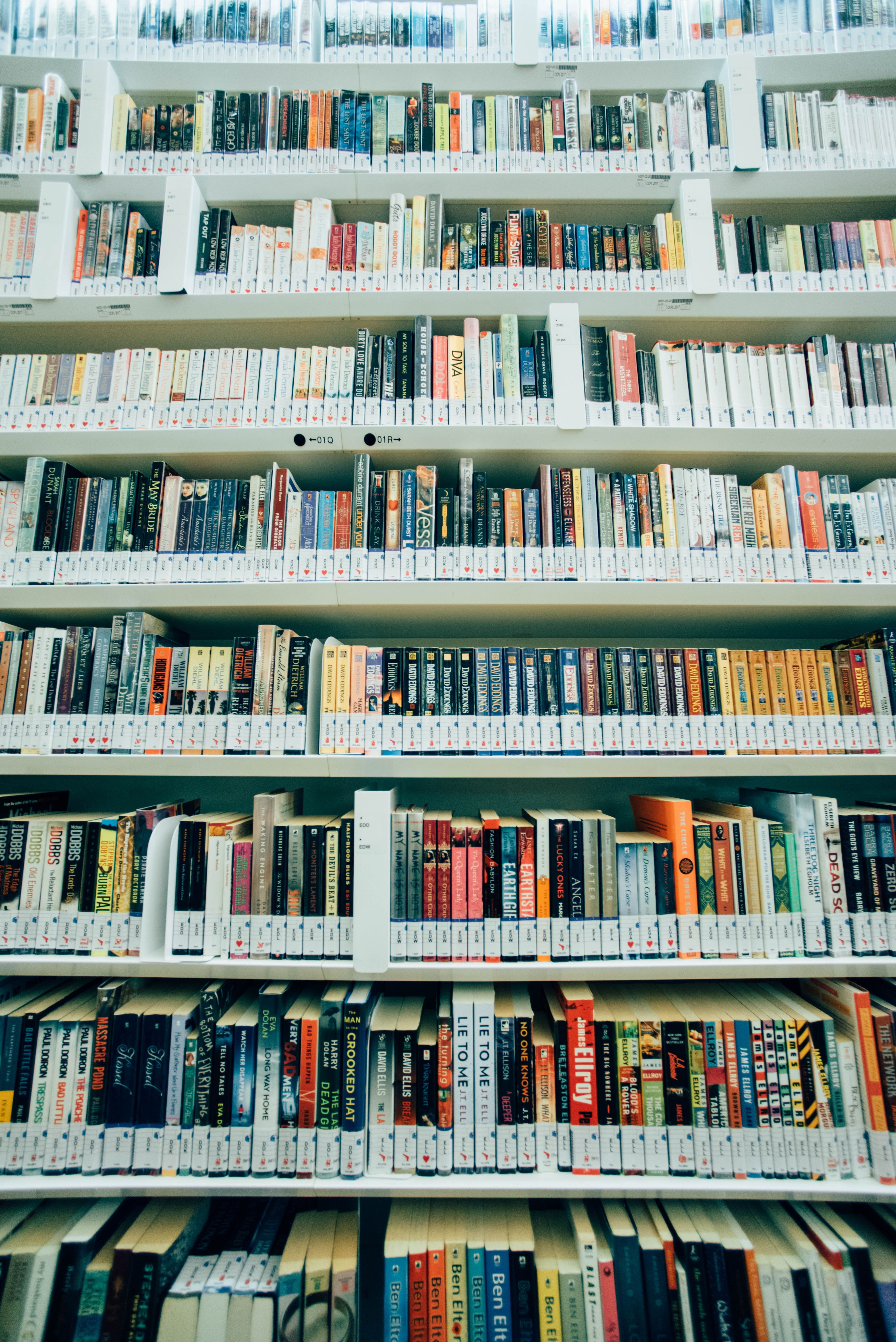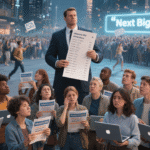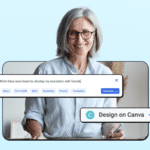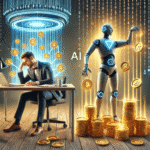Table of Contents
If you are looking for alternatives to Gmail & Yahoo’s email authentication hurdles, here they are.
The background is that as of February 2024, Gmail and Yahoo are implementing stricter email authentication requirements for marketers sending a large volume of emails. These updates aim to combat spam and phishing attempts while improving overall inbox deliverability.
This seemingly innocent change just consumed the whole of January for me, while I battled THREE different support teams to try and implement them. I’m not ‘technical’ and I make no pretense that I am.
No wait – it was FOUR support teams – in desperation I bought a product that claimed the solution would be ‘done for me’. It wasn’t – in fact one of their solutions crashed my blog. In the end it was someone completely unrelated to all the support teams that actually told me the instruction to give to the three support teams fighting among themselves.
Finally – when one auto-responder refused to send my emails (BEFORE the Feb 1st deadline) I managed to persuade these three paid support teams to fix these ‘simple’ requirements and get me compliant.
If you haven’t done all this yet, or – like me – struggling – you can look at my Alternatives below.
So What Was The Point Of It All?
Believe it or not, these new hurdles help marketers, too. Skipping email authentication might seem harmless, but it’s like leaving your front door wide open. Bad actors can waltz in, impersonate your domain and send phishing scams that trash your reputation.
Ouch!
If you send a large volume of emails, what do you need to do to meet these new requirements? Imagine you’re trying to get through the door of a fancy party. The bouncers (Gmail and Yahoo) are going to want to see three things from you before they’ll let you in:
New Requirements for Marketers
1: SPF (Sender Policy Framework): SPF is like showing your ID at the door. It tells everyone that you’re the one who sent the email and not some random imposter. Marketers must publish an SPF record in their domain settings (DNS) that specifies which servers are allowed to send emails on their behalf.
2: DKIM (DomainKeys Identified Mail): DKIM is like having a secret handshake with the bouncers. You create a special code that gets attached to your emails, and the bouncers can check it to make sure nobody messed with the invite on the way. Marketers need to generate and publish DKIM keys in their DNS records.
3: DMARC (Domain-based Message Authentication, Reporting & Conformance): DMARC is like giving the bouncers extra instructions. You tell them what to do if someone tries to crash your party without the proper passes. Should they be sent to the spam corner, kicked out completely, or just give them a warning?
This policy instructs receiving mail servers (like Gmail and Yahoo) on how to handle emails that fail SPF or DKIM authentication.
DMARC policy: Marketers should set a DMARC policy for their domain, specifying whether unauthenticated emails should be quarantined, rejected, or reported.
DMARC reporting: Enabling DMARC reporting allows marketers to receive reports from Gmail and Yahoo about emails sent from their domain, even if they fail authentication. This valuable data helps identify potential spoofing attempts or unauthorized use of their domain.
Additional Requirements:
Keep spam rates low: Gmail and Yahoo monitor spam complaint rates, and consistently high rates could lead to email delivery limitations. Marketers should strive to maintain a low spam complaint rate by sending relevant and engaging content to opted-in recipients.
Use ARC (Authenticated Received Chain): This header provides information about the path an email took through different mail servers, aiding in investigating spam and abuse.
Avoid impersonation: Don’t mislead recipients about the sender’s identity or origin. Real marketers don’t need to worry about this point, but spammers do.
Compliance with these new requirements is crucial for marketers to ensure their emails reach inboxes and avoid potential deliverability issues. By implementing SPF, DKIM, and DMARC, you can build trust with email providers and their audience, ultimately leading to better email marketing performance.
Remember, these are just the broad strokes. Each email provider might have specific nuances to their requirements, so it’s always a good practice to consult their official documentation for the latest and most detailed information.
Here are three great resources for more information and further instructions on how to make the changes:
https://blog.google/products/gmail/gmail-security-authentication-spam-protection/
https://sendgrid.com/en-us/blog/new-sending-requirements-for-gmail-yahoo
https://postmarkapp.com/blog/2024-gmail-yahoo-email-requirements
I’m still looking forward to seeing some benefits, because my inbox is still rammed with spam emails, but hey-ho, I guess the spammers can afford to pay their own support teams.
Alternatives to Gmail & Yahoo’s Email Authentication Hurdles
 I am an upgraded member in the training program I promote, and a warning message came up from the mailing system we use there. A quick check with the support team confirmed ‘We did it for you’, I clicked to confirm it had been done – and I was on the air again.
I am an upgraded member in the training program I promote, and a warning message came up from the mailing system we use there. A quick check with the support team confirmed ‘We did it for you’, I clicked to confirm it had been done – and I was on the air again.
That’s just one of the many benefits of my upgrade. You can read more => click here. (Just spotted my high ticket sale is featured on that page, which is good publicity.)
Being upgraded (to VIP) in this particular program is how I made the high ticket sale you can see here and on the above information page.
A Free Way Round Gmail & Yahoo’s Email Authentication Hurdles
While it IS important to get yourself a professional domain and email as a top priority, I’ve been where you may be now – back at the beginning and reluctant to spend even a few dollars on your business. (Yes, it was a bad mistake, and I paid for it by delaying my results.)
But if you’re new to affiliate / email marketing and not yet ready to commit to an upgrade, I have an alternative for you, that can be a stepping stone.
It’s now my 100% preferred solution for emailing because it includes so many other features that I didn’t even know I would need until suddenly I needed them – and there they were. Learn more >= here.
If you’re interested in the technical reason why this is a valid alternative to the new Yaoho and Google email guidlines you can read it by clicking here.
If You Just Want A Fast / Free Alternative ….
You can start free, earn free, and the upgrade for unlimited members is probably less than I pay for much smaller sized auto-responder accounts. I don’t remember exactly what I pay, because the monthly fee is just deducted from the commissions I earn. Open your free account => HERE and follow the tutorials.