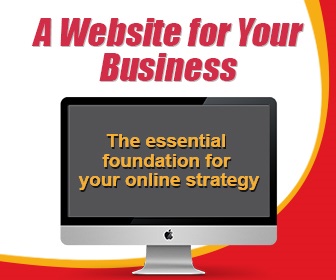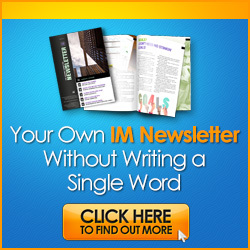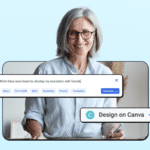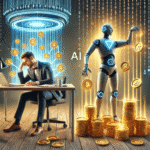Recently we looked at 8 website conversion killers here – and the article got so long I decided to continue with a second part. So here we are, the second part of:
Which of These 15½ Website Mistakes are RUINING Your Conversions and Costing You SERIOUS Money in Lost Profits?
Remember those clunky, jargon-filled press releases from the pre-internet era? They might have been okay then, but in today’s digital landscape, they’re a recipe for website disaster.
Press releases are written for journalists, not readers. They focus on dry facts and announcements, not engaging storytelling. Research shows they’re one of the least persuasive formats on your site.
Press releases are often just copied and pasted without any web optimization. They lack visuals, formatting, and internal linking for better user experience.
But you can transform a press release into compelling blog article with catchy headlines, images, and calls to action, boosting engagement and conversions.
Your website is a platform to connect with your audience, not just a repository for outdated press releases. By ditching the old way and embracing engaging content, you can attract more visitors, boost conversions, and tell your story in a way that truly resonates.
Bonus tip: Consider creating a dedicated “News” section on your website for company updates and announcements, but format it in a way that’s user-friendly and visually appealing.
10: PDF Files
There is a time and place for PDF files, but your website likely isn’t it.
Most people don’t want to download a PDF, find it on their device, open it and finally get to read it. They want the information right now, without the hassle. Heck, I still have PDF’s I downloaded to my phone years ago that I haven’t found yet and likely never will.
You can’t tell how many people have opened your PDF, so you never know if anyone is connecting with it.
Most people won’t bother with a PDF, but they would gladly look at the same information on your site.
Search engines don’t even look inside PDF’s. You could have the information everyone is looking for, but no one will ever find it because no one knows it’s there.
Sure, PDFs work for list building. Need something printable? PDFs are your friend. They’re perfect for instruction manuals or reports people might want to download.
But for everything else, consider turning PDF’s into interesting web pages for all to find and see.
Your website should be open and inviting, not a treasure hunt for hidden information.
11: Testimonial Pages
Imagine you’re buying a new gadget. You read the fancy features, but do you trust them? Not unless someone else says they’re awesome, right? That’s the power of testimonials. They’re like happy customers giving your brand a thumbs-up.
But hiding them on a separate page is like putting them in witness protection. No one sees them, so they lose their impact.
People rarely visit dedicated “testimonials” pages. They’re busy browsing, not searching for praise. Go ahead, check your website stats. Chances are the testimonials page is buried deep in the “least visited” section.
Don’t keep your testimonials locked up. Sprinkle them throughout your website, like confetti on a celebration.
Match testimonials to the claims they support. It’s like showing proof right when someone needs it.
If you can, use video testimonials. People love seeing real faces and hearing real voices. No video? Text works too. Just make sure it includes relevant keywords to attract search engines and customers.
What if you can’t reveal names? No worries. Anonymous testimonials are still powerful.
And what if you have no testimonials yet? No problem. Use case studies, awards, or other forms of social proof. Just don’t leave your website naked with unsupported claims.
Testimonials are like trust builders for your brand. Don’t hide them away – let them shine and convince everyone why you’re the best.
12: Email Links
Back in the 1990’s when you wanted to get ahold of someone from a website, you found their email address and copied and pasted it into your own email program.
But. That. Was. 25. Years. Ago.
Today we have contact forms and if anyone is still giving an email address as the primary mode of being contacted, it’s probably because they don’t want to hear from their visitors.
Still not convinced?
Imagine someone wants to chat with you, but instead of a nice conversation starter, they just yell your email address across a crowded room. Confusing, right? That’s what email links on your website are like.
Email links offer no context, leaving users unsure what to say or expect. You can’t track responses or personalize messages, making it harder to connect and convert leads. Robots love email links, turning your inbox into a junk mail nightmare.
Contact forms are like friendly conversation starters, guiding users with clear questions and fields.
After submitting the form, users get a confirmation thank you, knowing their message is sent. And you can set up auto-responses to say, “Hi, we got your message.”
Communication is key. Ditch the email links and embrace contact forms for a smoother, more effective way to connect with your audience. It’s like offering a comfy chair and a listening ear instead of shouting across the room – much better for building relationships.
13: Dead End Thank You Pages
You’ve done it. The visitor arrived, navigated seamlessly, and even submitted a form.
But hold on – don’t let them fade into the virtual abyss just yet. The thank you page, often treated like an afterthought, is your golden opportunity to turn this one-time visitor into a loyal fan.
Imagine your Thank You Page not as a “Good Bye,” but as a warm “Welcome to the club.” Here’s how to make it unforgettable:
- Don’t leave them hanging. Say “thanks.” sincerely. A simple “Thank you for contacting us” goes a long way.
Let them know you received their message and what happens next (e.g., “We’ll be in touch within 24 hours”).
- Offer them more: Suggest blog posts, articles, or videos that answer their questions or explore related topics. Invite them to connect with you on social media for updates and behind-the-scenes peeks. Encourage them to take the next step, whether it’s subscribing to your newsletter, downloading a white paper, or scheduling a call.
- Make it visually appealing. Maintain the look and feel of your website for a seamless experience. Use images and videos to further engage and convey your message.
Bonus tip: Track what resonates. Use analytics to see which content or offers on your thank you page users engage with most, and refine your approach accordingly.
By turning your thank you page into a welcoming hub, you extend the positive customer experience, build trust, and nurture those valuable leads. It’s not about saying goodbye – it’s about setting the stage for a lasting relationship.
14: Small Fonts and Low Contrast Text
Just yesterday I visited a site with a white background and a super pale grey font. It was nearly invisible and I thought I was going blind. Seriously, what were they thinking?
If your grandma or maybe great grandma can’t read your website, then it needs fixing. Use bigger, easy to read fonts with a sharp contrast between the background and the font color. In other words, black letters on white background, please.
Not everyone has perfect vision. Even some younger folks need larger fonts or higher contrast to read comfortably. By making your website inclusive, you reach a wider audience.
Search engines reward websites that are easy to crawl and understand. Tiny text makes their job harder, potentially pushing your website down in search results.
Just remember that people hate straining their eyes. When they can read your website easily, they stay longer, explore more, and become fans. Think of it like offering comfy armchairs on your virtual porch – everyone wants to stay a while.
15: Outdated Information
Imagine you ask your friend for restaurant recommendations, and they rave about a place with the “best pizza ever.” But when you get there, it’s closed and covered in cobwebs. Yikes. That’s what outdated information on your website feels like – misleading and disappointing.
Having even one piece of outdated info makes visitors wonder if anything else on your site is reliable. Imagine a price list from 2017. Visitors who stumble upon it will think you must have closed your doors back then because why else would this information still be on your site?
Search engines love websites with fresh, accurate content, and they will penalize you for outdated info. Regularly update your site with the latest news, prices, stats, services, and anything else that might change.
Fresh information builds trust, keeps visitors happy, and helps your website shine in the search engine spotlight.
15½: Typos
Okay, I almost didn’t include this one because it’s so obvious. Yes, we all make typos, including me. Yes, visitors will overlook a typo or two. But if there is a typo in every paragraph, they simply won’t take you or your website seriously.
First impressions matter and typos scream “careless” and “unprofessional,” making visitors bounce faster than a pinball. Typos can also twist your message, leaving visitors wondering what you meant.
Search engines love websites that speak perfect internet, and typos are like bad grammar – they get you marked down, and lower ranking means fewer visitors.
A typo-free website shows you take pride in your work and pay attention to detail. Embracing spellcheck may not be enough. It pays to get someone else to look over your site and find any mistakes you’ve made. After all, two or more sets of eyes are better than one.
I’ve thrown a lot at you here. If you’ve noticed several items in this list that apply to your website, you might want to work one item each day or each week until you get it done.
Odds are you’ll see your conversions rise and your profits soar when you remove these mistakes from your website.