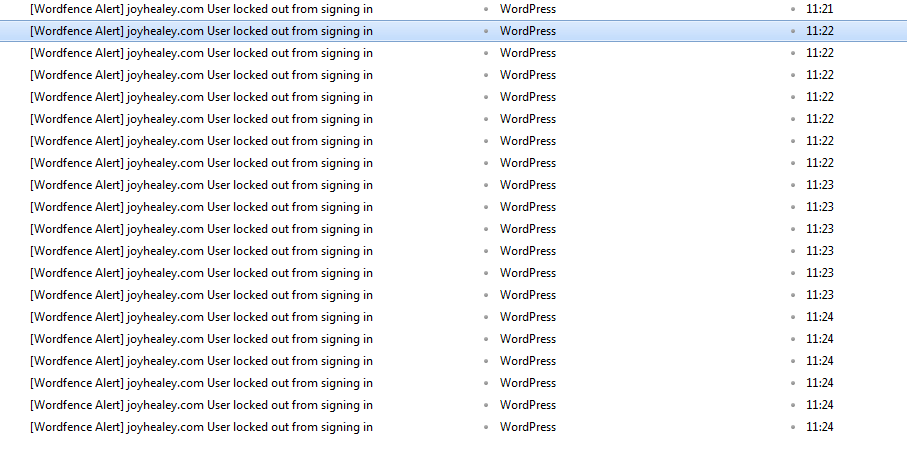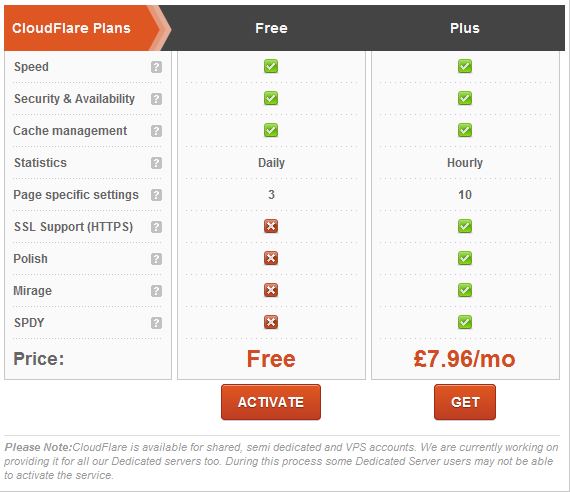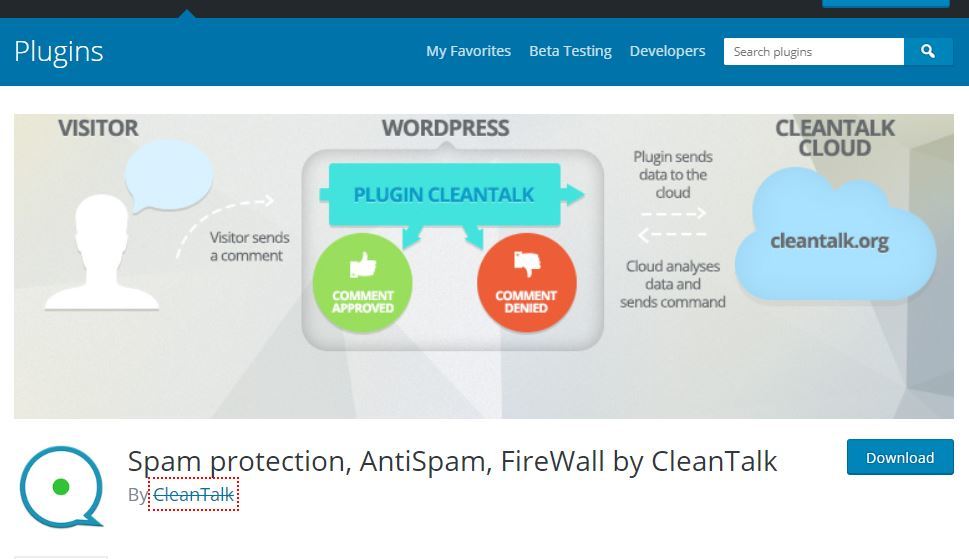Table of Contents
 [no_toc]Today’s guest author is writing about WordPress web design myths and mistakes that beginners can easily fall into.
[no_toc]Today’s guest author is writing about WordPress web design myths and mistakes that beginners can easily fall into.
About The Author
Rodney Warner is the founder of the Los Angeles Design Agency Connective Web Design. You can find him on Instagram.
The images included in this article are websites that Rodney has made.
4 WordPress Web Design Myths and 5 Mistakes to Avoid
WordPress is often touted as the best platform to build your site on due to how easy it is to use and how accessible it is. There is a ton of information on how to build your site with WordPress. There’s also an endless number of themes and plugins that enable you to build a WordPress site even if you have little to no experience with web design. However, it’s important to understand the myths about designing sites with WordPress and the common mistakes that are often made by beginners.
Let’s start with the myths:
Myth #1: You’ll Never Need the Help of a Web Designer or Developer
While WordPress is incredibly easy to use, it doesn’t mean that you’ll never need the help of a WordPress web designer or web developer. There will be many times you’ll need to do things like install scripts, set up complex themes, customize themes, and adding plugins. Small mistakes like accidentally deleting a line of code can crash your site and make it inaccessible.
Myth #2: All You Need is a Premium Theme to Build an Outstanding Website
 There are a countless number of premium themes that are available for purchase. However, they are not the be-all, end-all solution to building an outstanding site. You still need to spend a good amount of time and effort into your site to create a winning design. You need to work on things like navigation, user experience, branding, and conversion rate optimization. It’s easy to think of design as just the visual presentation, but there are so many other elements that are in play.
There are a countless number of premium themes that are available for purchase. However, they are not the be-all, end-all solution to building an outstanding site. You still need to spend a good amount of time and effort into your site to create a winning design. You need to work on things like navigation, user experience, branding, and conversion rate optimization. It’s easy to think of design as just the visual presentation, but there are so many other elements that are in play.
Myth #3: WordPress is Only for Blogging
While WordPress right out of the box is designed for blogging, it is incredibly versatile. Many website owners have used WordPress to build different types of sites such as eCommerce stores, content heavy publication sites, membership sites, and even online community forums. In fact, there are so many different themes and plugins that help you design and enable the functionalities of these types of sites. With WordPress, anything is possible.
Myth #4: A Responsive Theme Will Solve All Your Mobile Woes
Most modern themes these days are responsive so that they are optimized for mobile users. However, there’s still a lot you have to do yourself to make your website mobile friendly. You have to compress your images, use a font with high readability, make sure CTA buttons are easily clickable, create a navigation menu for smaller screens, reduce loading times, format your content properly, and more. Don’t assume that the responsive theme alone will suffice.
Myth #5: You Can Simply Follow the Latest Web Design Trends

Various web design trends have come and gone. Some of the notable ones include flat, minimalist, big typography, parallax, and hero image designs. Just because these designs are popular doesn’t mean it will necessarily work for your site’s topic, brand, or business goals. You need to figure out what specific design will work for your site by testing out different designs. Most importantly, you want to see if your design actually performs (attracts clicks, gets engagement, generates leads, etc.).
Now that you understand some of the greatest myths about designing with WordPress, here’s a list of the common WordPress mistakes that beginners make.
Mistake #1: Not Setting Up Their WordPress Site for SEO
Many beginners neglect SEO at the very beginning because it tends to be a very technical topic. However, you want to make sure your WordPress site is optimized for the search engines even if you don’t plan on building an SEO campaign in the near future. The reason why is because it becomes a big headache to go back and have to optimize all of your pages later on. With plugins like Yoast SEO, you can easily optimize the on-page SEO factors with ease, so there’s no good reason not to set up your site for SEO.
Mistake #2: Not Taking WordPress Security Seriously
Many WordPress users tend to not take WordPress security seriously enough. Your site can be hacked and infected by malware if you don’t take proper measures to protect it. Here are the things you want to do:
– Make sure your admin login password is difficult to guess.
– Update your WordPress when an update is available.
– Use security plugins to prevent hackers from ever getting access.
– Back up your site on a regular basis so that you’re prepared in the worst case scenario.
– Update your plugins as many developers fix security holes in their updates.
Mistake #3: Using Way Too Many Plugins

It’s easy to get carried away with plugins when they add so many different features and functionalities to your site. However, using too many plugins can really slow down your site. It also becomes a headache to have update all of them on a constant basis. It’s okay to get a little carried away in the beginning, but you want to get a good idea of the plugins that you don’t use much and the plugins that offer little value to your site.
Once you get a feel for what plugins are important, you can start removing the ones you don’t need.
Mistake #4: Not Putting Enough Emphasis on Site Structure
Site structure is an often neglected aspect of WordPress. First, you want to make sure you change the permalink structure of WordPress as soon as you install it. You want to be able to customize the names of your pages as you wish. Next, you want to make sure you create clear categories so that you organize your content and also make it easier for users to find what they’re looking for. Finally, you want to make sure that all your pages can be found from other pages by using breadcrumb links, linking to related content, and offering additional side navigation menus.
Mistake #5: Forgetting that You Need to Design for Your Content Too

Too many beginners assume that once they have their graphic header, site structure, and templates set up, the design process is finished. They often neglect other important elements like the readability of their font, deciding on font usage (for headers, sub-headers, quotes, etc.), visual hierarchy, intended navigation path, formatting of the content, and using negative space properly. These design elements are important because they often decide whether your website gets read or not.
Conclusion
Hopefully, these two lists should have given you a better idea of what to expect from WordPress. Yes, WordPress is easy to use, widely supported, and very accessible. But you still need to put in a good amount of work and avoid the common mistakes if you want to design and create a high-quality WordPress site.
Thanks to Rodney Warner, founder of the Los Angeles Design Agency Connective Web Design for dispelling WordPress design myths by sharing his knowledge and examples of his work. You can also find him on Instagram.