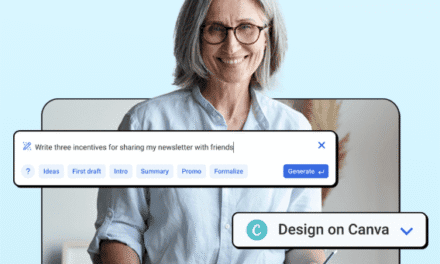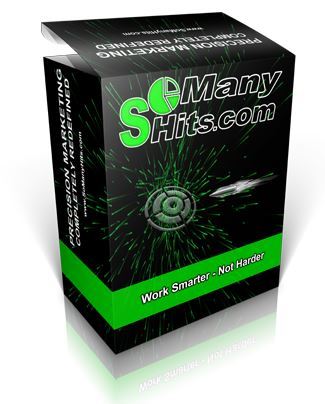Table of Contents
Re-Purposing Blog Posts – Part 2
 One of the themes of the Internet Marketing training I’m following is getting the most out of all the content I create.
One of the themes of the Internet Marketing training I’m following is getting the most out of all the content I create.
I’ve created hundreds of blog posts here, and while that’s a good start, what I need to do is get more use out of them by repurposing them. So one post turns into 5, 10, 15 sources of information located at different places online.
Spinning a web of content with my original blog post at the centre, is one way I have heard it described.
Another way of looking at it is taking your content to “where the audience is”.
I started creating my spider’s web a couple of weeks ago and wrote about re-purposing my posts using PDF and PowerPoint presentations.
I loaded these presentations onto the document sharing sites as mentioned in that post, and checking back a couple of weeks later it seems that the presentations have had a “low hundreds” number of views. That’s several more sets of eyes than I would have had without them being there.
This hasn’t translated into an avalanche of sales yet! If only! But this isn’t the fantasy world of “get rich quick”, it’s the real world of “build an online business”.
The next stage was to reuse a blog post as video to load onto various video sharing sites – something I was a complete newbie at.
As an aside, if you check those presentations now, you won’t see as many views as that, because I took them down to “start again”, for reasons I’ll explain briefly below.
A Step Sideways For Rebranding
Until just a few days ago, my Blogging After Dark “branding” was a free Pixabay image with some text on it, and while it “did the job”, I was looking for something a little more distinctive than a free image – and also a more consistent view so that my blog (here) matched with:
- My Facebook business page
- YouTube – a work in progress!
 So I worked with another online marketer, who is also on Fiverr, and he produced me the new headers that you can see on my blog, and also the logo here on the right.
So I worked with another online marketer, who is also on Fiverr, and he produced me the new headers that you can see on my blog, and also the logo here on the right.
I hope you like them. My new look isn’t yet all the way through my old posts, but I’m changing the Pixabay images as I bump into them.
Unfortunately I had produced the first two PowerPoint and PDF presentations with the old branding and – being “me” – I couldn’t bear to have them inconsistent. So I re-booked Jen, who designed them originally, to change the final couple of slides to match my new branding and links.
The Obvious Way To Create A Video
Well, I guess sane people just switch on their phone and speak at it with the video record button on.
I’m afraid that’s not for me 🙂 Far too shy. I have produced several videos like that and each one has been progressively worse and ended up, not just in the Recycle Bin, but deleted from it.
This is the person who can’t even bear to have a photograph taken! Yes, there are one or two scattered about online, but for every one you see there will have been at least thirty deleted. It’s my proud boast that when I came back from my two week holiday there wasn’t a single photo with me in it (well, not on my camera anyway).
I’m just camera-shy and video-phobic. So the way that normal people create videos isn’t for me.
Which is just an apology for the long-winded explanation to follow. Believe me I have paid in time and money to get these videos created.
However, hopefully having worked out my system, future videos should be easier.
First Attempt At Video From Presentations
So – for me – stage 1 (done) was to have PPT and PDF files created. Then into my series of mistakes. Published here (a) in the hope of saving those just starting out with video from making the same mistakes and (b) to remind myself not to make the same mistakes again!
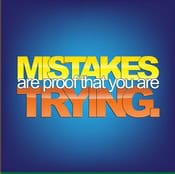 My first mistake was to notice that while “Click here” works fine on a PDF, it doesn’t work at all on a video. So back to Jen to remove the references to clicking links.
My first mistake was to notice that while “Click here” works fine on a PDF, it doesn’t work at all on a video. So back to Jen to remove the references to clicking links.
My second mistake was to realise that the landing pages I want to promote from the video have terrible urls – e.g. https://clika.pe/l/192/37713 which doesn’t lend itself to being copied down from a video.
Instead I’ve now used the free Pretty Link plugin to translate that into a much more friendly https://joyhealey.com/IMTraining intended to convey “Ask about Internet Marketing Training” while being short and not prone to mis-typing.
I have also included the landing page link in the video description on YouTube.
Learning, but slowly!
Movavi Video Editing Suite
My third mistake was to fail to appreciate that I needed video editing software. Yes, this is real beginner stuff – and had I more closely studied the training on the topic, I would have found a recommended free editor, but instead I alighted on, and purchased, the Movavi Video Editing Suite, which actually I like very much and find easy to use. So the purchase wasn’t a mistake, just not following the training.

Fourth mistake – I assumed that what I had purchased included a module to convert PowerPoint presentations to videos.
Wrong – that was an add-on. It was only a few dollars extra, and I was liking what I saw of Movavi, so I purchased the PPT converter add-on.
Another full-stop.
To convert PPT to video required MSOffice to be running, NOT just Open Office (the freebie). This was actually clearly stated in the software requirements, but I had incorrectly assumed Open Office would be satisfactory. Several helpful responses from Movavi support pointed me to right version of MSOffice. Yes – the version really mattered!
PowerPoint Incompatibilities
Mistake five: there were one or two textual changes I wished to make in the presentations, and I innocently imagined that I could load up the PPT file that Jen sent me into my own version of Open Office, make a few changes and save it all. No such luck – my Open Office destroyed Jen’s file (in subtle, non-obvious ways), but luckily she had saved a copy and re-sent me it.
So…. Jen is working with MSOffice, MovAvi needs MSOffice to do a PPT to video conversion and I’d been meaning to buy it for my book-keeping work, so I eventually did.
£115 down- although I am delighted to be using “proper” Excel and Word again for my book-keeping and my eBook creation (that’s another story!) Open Office just kept crashing and slowing me down.
Sadly when I loaded the PPT Jen had produced (with a different version of MSOffice to what MovAvi needed) the conversion wasn’t rendered truly enough for me to use it. So I abandoned conversion to video from PowerPoint and MovAvi promptly gave me a refund for that module. Excellent support from the company.
(I have yet to explore whether my new version of MSOffice is compatible with Jen’s version. There’s only so much confusion I can take in one week!)
Instead of converting to video from PowerPoint I decided to….
Create A Video From PDF Presentation
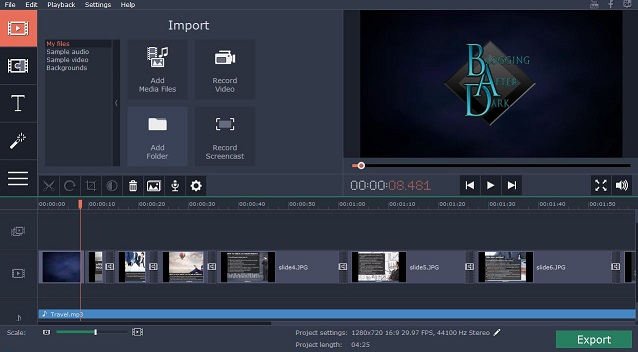 This actually proved to be fairly easy (finally). I paged through the PDF on my PC, slide by slide, and used the Windows Snipping tool to save an image of every slide. It’s only 12 slides long and I don’t see me doing longer presentations than that. (The business I am promoting does the serious video stuff for me!)
This actually proved to be fairly easy (finally). I paged through the PDF on my PC, slide by slide, and used the Windows Snipping tool to save an image of every slide. It’s only 12 slides long and I don’t see me doing longer presentations than that. (The business I am promoting does the serious video stuff for me!)
Minor slide changes can be done in the free version of Canva.com and for the simplest ones, in Paint.
Then I imported the images into the MovAvi editor, added some random transitions between each slide, plus one of their built in music tracks, and there was my first draft.
All a lot easier than fiddling about with PowerPoint.
Mistake 6: I assumed that once I had saved the projects and published the video it would be safe to delete the individual slides. It’s not. They must be retained and seem to be reloaded if you load the saved project file to edit the video.
From then it was a matter of adjusting the amount of time allocated to each slide to give people time to read it, which – once I’d got the hang of it – was very straightforward.
Add Intro and Outro with Viddyoze
A little vanity touch was to use ViddyOze to create video clips to be an intro and outro for my video. It wasn’t necessary really, but it gives them a consistent look and feel – and incorporates my new logo.
My Finished Videos
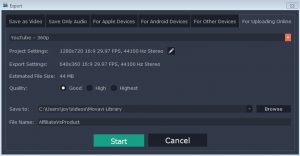 I exported the two videos I had produced and then uploaded them to YouTube, and I now present one of them to you as an embed in my blog!
I exported the two videos I had produced and then uploaded them to YouTube, and I now present one of them to you as an embed in my blog!
I’m sure that anyone who regularly produces videos must be laughing their head off that I have been a fortnight (off and on) creating two videos. It may not be a big deal for most people, but it’s been a big deal for me! Thanks also to those online friends who answered my questions so patiently.
My “learning video editing” experiences helped me feel very sympathetic for the new online marketer I saw asking for help in our closed Facebook group because she was finding WordPress very hard. I remember when I thought WordPress was the most difficult thing in the world, and now – well, it’s not, but video creation is!
Hopefully with the notes I have made, my next video won’t be such a mystery. Anyway here is one of them. It relates to my original post about Affiliate Marketing vs Product Creation.
Please be gentle with me and don’t criticise my baby harshly. I know it’s not perfect, but I have learned a lot and I will be better and faster next time.
How Do YOU Do Video Marketing?
I will soon be starting on training on video marketing (as opposed to creation) but in advance of that, I’d love to hear how you are using videos in your business.
- Are you a fan of video marketing, and has it been successful for you?
- Do you create videos the hard way – like I did – or are you brave enough to just turn on the “mike” and go for it?
- Any (easy!) tips gratefully accepted about how to further reuse a blog post as video
Please share your thoughts in the comments below.