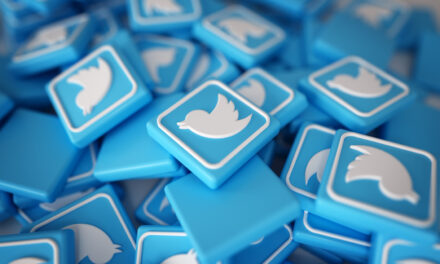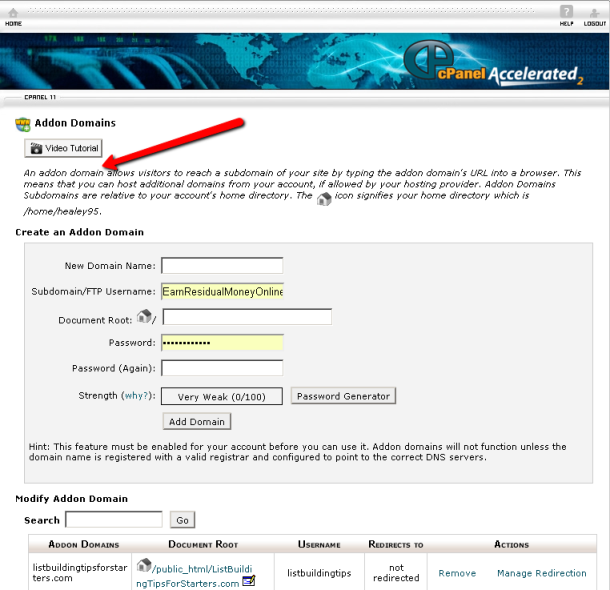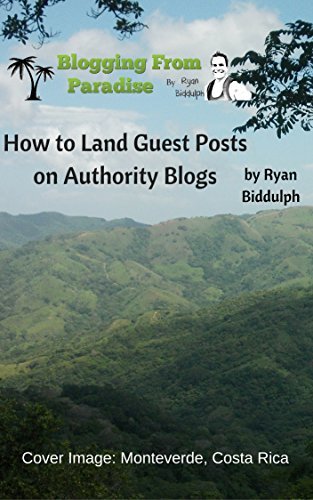Table of Contents
 Let me say right away that I consider myself a complete beginner using HTML (the language in which many websites are written). That’s precisely why I need this tip for my own sites.
Let me say right away that I consider myself a complete beginner using HTML (the language in which many websites are written). That’s precisely why I need this tip for my own sites.
Update August 18th 2014:
Thanks to Adrienne Smith for sharing with me the site she uses when she needs to look up HTML coding 🙂 The link is in the comments, but I felt it deserved more prominence up here. Click here for HTML coding.
HTML For Beginners With WordPress Sites
To save you reading further, you’ll need a WordPress site to implement this tip.
Background: Before I found out about WordPress I tried to teach myself HTML and failed dismally. Thankfully I then (through my usual circuitous route) found WordPress and thank goodness! Nevertheless, the snippets of HTML that DID stay in my head stand me in good stead when something in WordPress doesn’t look quite right and I can’t figure out why. Flipping over to the Text tab and looking at the HTML is often enough to let me see what’s going on and tidy things up a little.
I would never create a NEW site in HTML, because WordPress is so much easier (for me!), but I’m left with a few HTML sites that I still need to maintain – for the simple reason that I still make sales from them. (It it’s not broken, don’t fix it!)
One of them was a site I was changing in a recent post.
 While I was hurrying to implement the changes necessary on that HTML site I had to add some new download links. For anyone who uses HTML regularly, this is a straightforward piece of HTML code to write, but it was getting late – as usual – and I just couldn’t get it right. All those greater and less than signs kept ending up in the wrong place 🙂
While I was hurrying to implement the changes necessary on that HTML site I had to add some new download links. For anyone who uses HTML regularly, this is a straightforward piece of HTML code to write, but it was getting late – as usual – and I just couldn’t get it right. All those greater and less than signs kept ending up in the wrong place 🙂
So I resorted to a little trick I’ve used before to produce the right HTML coding.
How To Create HTML Links
- I popped over into one of my WordPress blogs and added a new (draft) post.
- In the Visual tab I created the bit of text and link that I wanted to use on my HTML site.
- Then I switched to the Text view and copied the HTML code that had been generated.
- Then back to my HTML website, pasted it into the source view there, and hey-presto, a working bit of code.
How To Create HTML Bullet Lists
The tip above also works well with bullet lists, such as the one above. While this is very easy HTML code (once you know what is needed!) typing it all in is a bit tedious, so use the tip above and create your bullet lists in WordPress, then copy the Text version to your HTML source.
Your Own HTML Library
I’ve used this tip so often that I now keep a special Draft post in my blog with all these useful bits of code ready prepared.
Let’s hope I never accidentally publish it, as my HTML for beginners post would look VERY strange! If you think this tip could help someone, please share it.