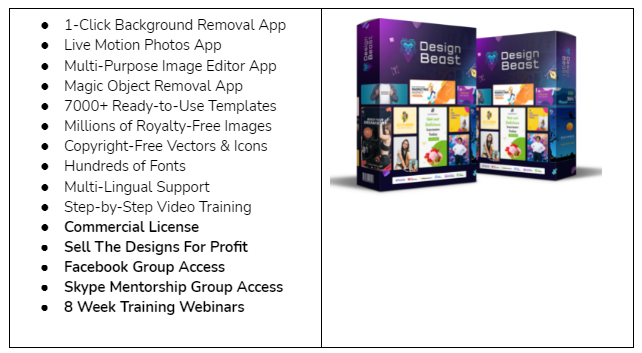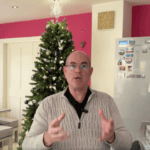Table of Contents
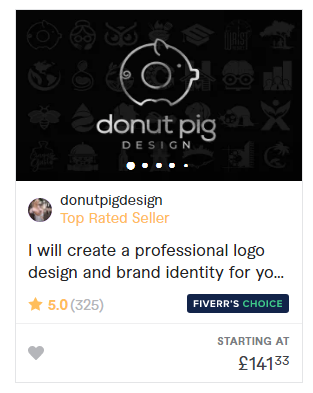 If you’re looking for a work from home / part-time income, you could start a business creating graphics.
If you’re looking for a work from home / part-time income, you could start a business creating graphics.
You only have to take a quick look at sites like Fiverr and Upwork, to see that freelancers are making a tidy sum doing just that.
Although, admittedly at the higher end of the price range for creating company logos, donutpig – on the left – is doing very nicely, and with plenty of 5 star reviews. This designer wasn’t the highest price on the block either – I even found people charging £300+ and one at £800.
Don’t let the site name ‘Fiverr’ put you off. Price may start at $5, but they very rapidly escalate with add-ons, bonuses for swift turn-round etc.
Previously, if ever I have needed ‘fancy’ graphics doing I have used a designer on Fiverr, but however fast their turn-round is, it’s an interruption of your work flow.
Worse still, when you get it back, it might not be quite what you had in mind. And there comes a point when someone (you OR the designer) reaches breaking point at the concept of ‘unlimited revisions’.
It would be so much better to be able to create graphics fast, yourself.
Create Social Media Graphics
I sometimes think my dislike of social media comes from the fact that I find it more time-consuming to create the graphics than to produce written content. But everyone else seems able to produce beautiful, creative or witty graphics at the drop of a hat.
My breakthrough discovery some years ago was Canva, which has served me brilliantly for ages, completely free of charge. But I was getting to the stage when I was considering paying the £12.99 monthly subscription.
Now, if you were creating graphics all day every day, that would be a bargain. But you’ll notice from my blog posts that I don’t go crazy with graphics for two reasons:
- My readers are adults, not children looking for a picture book
- The real reason – I have zero taste, and anything I produce tends to look like a dog’s dinner. (The phrase “Just because you CAN, doesn’t mean you SHOULD” applies to my design attempts.)
However, seeing what my competitors manage to post on social media, I was starting to think I perhaps should be a little more creative and would have to bite the bullet on the Canva subscription.
Then I attended a training in a group I’m a member of and discovered a graphic design tool that did so much, and with one life-time offer, that I couldn’t resist it.
Design Beast Review
The package includes 6 design apps for the price of one. Here are full details of the first two:
All-in-One Design & Mockup Engine
This powerful graphics design app features a huge library of 7000+ ready-to-use customizable designs perfectly sized for all the popular social platforms.
For instance: Amazing T-shirt & Product Mockups, Banners, Book Covers, YouTube Thumbnails, Brochures, Certificates, Coupons, Flyers, Posters, Infographics, stunning Ads and banners in all dimensions for platforms such as FaceBook, Instagram, Linkedin, Snapchat, Pinterest, Twitter and other social platforms.
Any other type of graphic or design you can imagine, you can create it in mere minutes to save time and accelerate your profits!
AI Logo Maker
Hundreds of icons, fonts and vectors are included to customize the logos just the way you like.
Imagine being a designer on Fiverr and creating FIFTY logo variations for your client in minutes. (I produced a set of fifty for a company of my own, so I know how fast it happens.)
Other Apps
Here’s a video demo, showing you tricks I could never have dreamed how to do:
Here’s a part-time business idea for you….
Start a Business Creating Graphics
The prices charged by some of the logo designers on Fiverr, suggest that – with the right tools – being a graphic designer could be a very lucrative venture.
We’ve already looked at a random price being charged by ‘donutpigdesign’ to create a logo and brand design. I created 50 alternatives of my own company logo in minutes. See the one on the right-hand side.
Looking for something simpler than designing logos – to get your seller ratings up? How about starting up by using the tool for removing backgrounds from images – see the demo in the video.
On the right is the company logo I chose, and added ‘Background Remover’ to it – could have been any text of course.
The charge for the background removal service isn’t such that you’ll make a fortune, but – given that the tool removes backgrounds really quickly, if you did enough at once it’s a nice sideline income while you look for more lucrative work using the other five apps. There’s a high demand for background removal because sites such as Amazon and eBay and other e-commerce sites expect images with a plain background.
Other Tools Available
Yes, you and I know there are free tools online, but actually those ‘free’ tools quickly start asking you for payment.
The Pro version of Canva might be ‘up to it’ or you could use software such as PhotoShop, one of the market leaders, but that’s costing £19.97 per month. And we’ve seen that Canva Pro (at the time of writing) has a £12.99 monthly subscription.
Whether you want to use this tool to start a business creating graphics, or just to save spending at Fiverr, the smart move is to buy the one off Design Beast package – just a few jobs will cover the entire cost.
Check out the current price by clicking here. Even though I don’t have time to start a business creating graphics, this is a set of apps that will soon pay for itself.