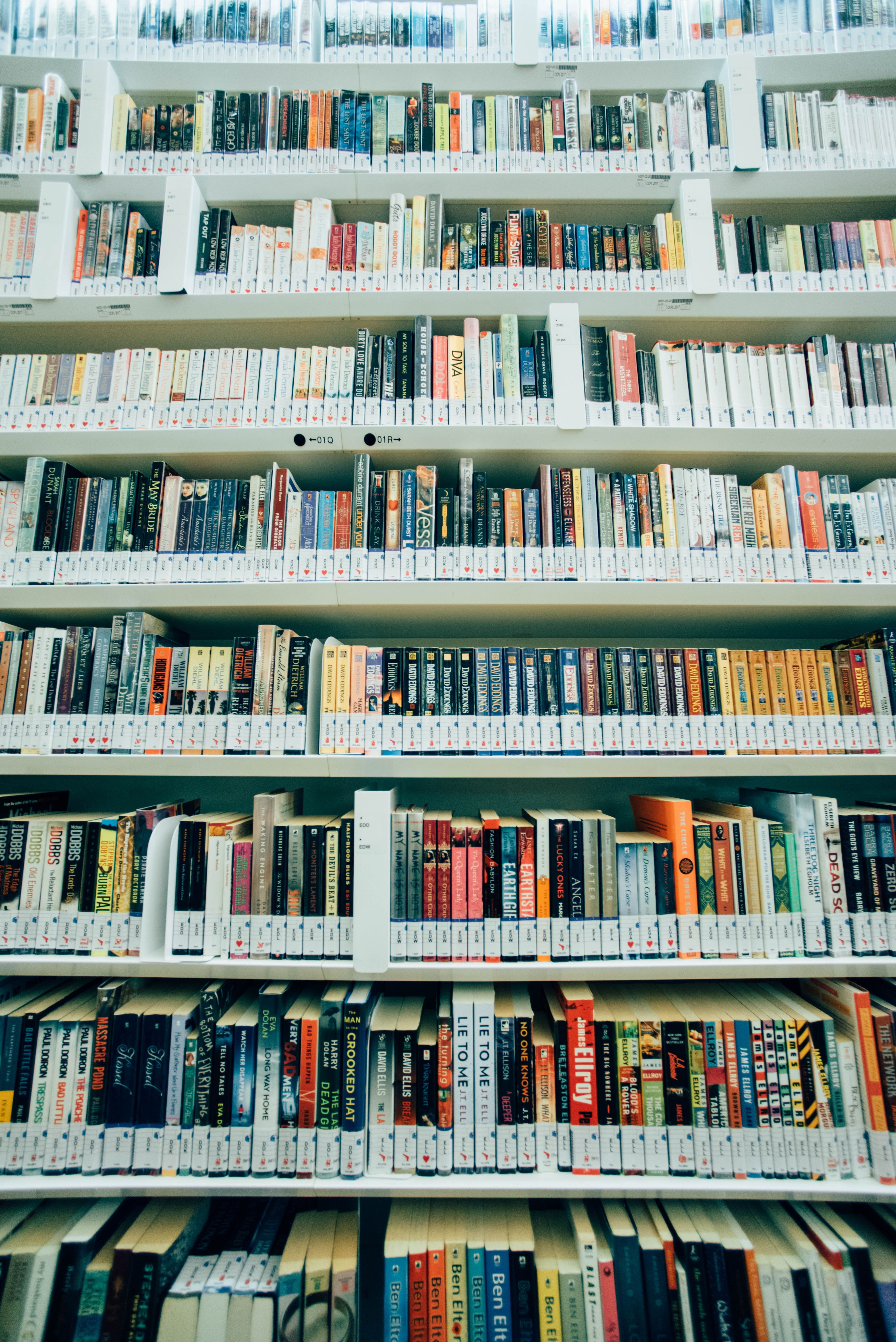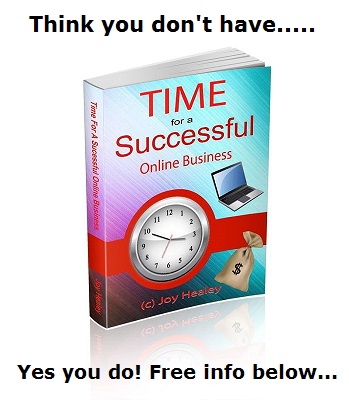Table of Contents
Looking to create a better buyer experience? Of course you are. Happy customers are your best advocate – and can turn into repeat customers. So today we have some tips on improving buyer experience from Don Matejko is Chief Revenue Officer at Showpad, the leading sales enablement platform.

How To Create A Better Buyer Experience
Even with the best products in the world, a company will let customers slip through its fingers if the buying process gets in the way. Whether retail or commercial, buyers demand a convenient buying experience, accurate information and personalized communication. The buying experience cannot have too many steps or be difficult to navigate. It cannot overlook details, even seemingly minor ones. It must also be tailored to fit the specific needs of each customer; if buyers believe they are getting a generic or compromise solution, they can lose confidence and you’ll lose the sale.
Fortunately, many tools are available to help streamline, solidify and personalize the buyer experience. Here are a few you may not have considered which are well worth exploring.
Offer Multiple Payment Options
Thanks to healthy competition and innovation, customers have a wider range of payment options than anyone could have imagined even five years ago. Forcing customers to pay by cash, check or credit card — formerly standard operating procedure — may seem today like an unreasonable restriction. Enabling customers to pay on an open account or through one of the many online payment systems requires a little setup and will add complexity to the accounts payable function. However, if it means converting scores of prospects into customers, the cost-benefit equation will work in your favor, probably by a wide margin.
Implement CRM
CRM (Customer Relationship Management) software enables companies to collect and analyze customer data, and continues to be an extremely useful tool for sales and revenue forecasting, monitoring sales execution and acquiring a clearer picture of customer behavior and preferences. CRM becomes even more powerful when it is integrated with sales enablement software (discussed below). With data being transferred between the two platforms, sales team members gain access to much more information, In addition, because the sales team uses sales enablement tools in the course of its everyday work, managers are able to collect the customer data they need without having to hound sales personnel to enter data directly into the CRM after the fact.
One word of caution, however: CRM software usually requires making changes to legacy operating procedures. Make sure to give your organization adequate time to adjust to the implementation, and map out the implementation process strategically and tactically with the utmost care. A successful implementation will put miles between your company and competitors.
Implement Sales Enablement Software
Getting the right information — accurate, complete and customized — in front of buyers at the right time is a challenge that if not properly addressed can cost a company a new customer. Perhaps a sales call takes an unexpected turn, and the sales representative doesn’t have the material necessary to discuss a product in which the buyer is keenly interested. Fumbling around to make changes to documents, or having to make delays with a hot prospect, are two of a sales professional’s worst nightmares.
This is where sales enablement software comes in. With an online platform of sales collateral and documents that can be modified/customized from anywhere at a moment’s notice, the buying experience can remain smooth and personalized from initial phases through closing. These systems also support online and on-site meetings, giving the sales team an extra level of confidence when alterations to a presentation must be made on the fly, and during Q&A sessions, where relevant information will be displayed on screen. Rather than merely answering questions extemporaneously, a salesperson can pull up an asset that has been speaks directly to the customer’s industry and needs, and walk that customer through a step-by-step, visual explanation.
Customer Communication Training for Non-Sales Personnel
Let’s turn our attention from tools and technology to training for a moment.
While members of the sales team are trained in the do’s and don’ts of customer communication, other members of the organization who interface with customers may not be. If this is the case, such training gaps can be the Achilles Heel of customer acquisition.
Throughout the organization, team members should be made aware of how important their roles are in the overall customer experience, from the receptionist answering the phone to the accounting department sending out invoices. Managers are an important lynchpin keeping teams across the organization accountable for living up to a customer-centric standard of communication. By observing team members in action, managers can get a good feel for how well the support team is enhancing the buying experience, and then provide additional training and mentoring wherever it is needed.
If you are not sure where to focus, in the specific steps you should take to improve the buyer experience, start by surveying new customers and lost prospects. By asking where they encountered difficulty in their buying experiences, and then soliciting their ideas for improvement, you will not only learn where the weaknesses are, you just might be able to turn a lost prospect into a new customer and a new customer into a lifelong one.
Author bio: Don Matejko is Chief Revenue Officer at Showpad, the leading sales enablement platform for the modern seller. Showpad’s all-in-one platform empowers sales and marketing teams to engage buyers by integrating industry-leading training and coaching software with innovative content solutions. Matejko is responsible for scaling up Showpad’s revenue growth worldwide. His extensive SaaS experience includes building high-performance global sales teams and transforming companies such as SAP Hybris and Adobe into high-growth market leaders.